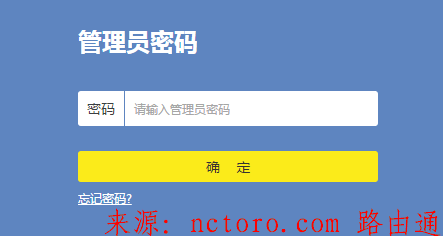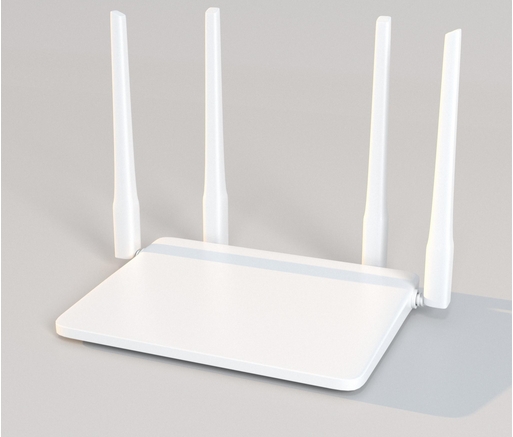无线路由器作为一种网络设备,用于将互联网连接扩展到多个设备,使用广泛。而作为一种网络设备,每个无线路由器都需要进行管理。管理地址是一种重要的参数,它能够帮助用户对路由器进行管理和配置。下面列举了常见的无线路由器管理地址。
无线路由器作为一种网络设备,用于将互联网连接扩展到多个设备,使用广泛。而作为一种网络设备,每个无线路由器都需要进行管理。管理地址是一种重要的参数,它能够帮助用户对路由器进行管理和配置。下面列举了常见的无线路由器管理地址。
-
TP-LINK:192.168.1.1或192.168.0.1。在浏览器中输入管理地址,用户可以进行路由器的配置和管理,包括更改无线网络密码、更改网络名称、设置端口转发、设置WiFi信道等。
-
D-Link:192.168.0.1或192.168.1.1。在浏览器中输入管理地址,用户可以更改路由器的管理密码,更改WiFi名称和密码,设置端口转发和虚拟服务器等。
-
NETGEAR:192.168.0.1或192.168.1.1。在浏览器中输入管理地址,用户可以进行路由器的管理和配置,包括更改网络名称和密码,设置防火墙规则,开启端口转发等。
-
ASUS:192.168.1.1或192.168.0.1。在浏览器中输入管理地址,用户可以进行路由器的配置和管理,包括更改无线网络密码、更改网络名称、设置端口转发、设置WiFi信道等。

-
Tenda:192.168.0.1或192.168.1.1。在浏览器中输入管理地址,用户可以进入路由器的管理界面,更改WiFi名称和密码,设置端口转发和虚拟服务器等。
-
HUAWEI:192.168.1.1或192.168.0.1。在浏览器中输入管理地址,用户可以进行路由器的配置和管理,包括更改无线网络密码、更改网络名称、设置端口转发、设置WiFi信道等。
-
Xiaomi:192.168.31.1。在浏览器中输入管理地址,用户可以进行路由器的管理和配置,包括更改无线网络密码、更改网络名称、设置端口转发、设置WiFi信道等。
-
Google Wifi:192.168.86.1或10.0.0.1。在浏览器中输入管理地址,用户可以对Google Wifi系统进行管理和配置,包括更改WiFi名称和密码,设定家长控制等。
不同品牌的无线路由器管理地址可能有所不同,但它们的主要目的都是为用户提供方便快捷的路由器管理功能。用户只需输入相应的管理地址,就可轻松管理和配置自己的无线路由器。
Wireless routers are widely used as a network device used to extend the Internet connection to multiple devices. As a network device, every wireless router needs to be managed. The management address is an important parameter that helps users manage and configure the router. Common wireless router management addresses are listed below.
TP-LINK:
192.168.1.1 or 192.168.0.1. Enter the management address in the browser, and the user can configure and manage the router, including changing the wireless network password, changing the network name, setting up port forwarding, setting the WiFi channel, etc.
D-Link: 192.168.0.1 or 192.168.1.1. By entering the management address in the browser, the user can change the administrative password of the router, change the WiFi name and password, set up port forwarding and virtual server, etc.
NETGEAR: 192.168.0.1 or 192.168.1.1. By entering the management address in the browser, users can manage and configure the router, including changing the network name and password, setting firewall rules, enabling port forwarding, etc.
ASUS: 192.168.1.1 or 192.168.0.1. Enter the management address in the browser, and the user can configure and manage the router, including changing the wireless network password, changing the network name, setting up port forwarding, setting the WiFi channel, etc.
Tenda: 192.168.0.1 or 192.168.1.1. By entering the management address in the browser, the user can enter the management interface of the router, change the WiFi name and password, set up port forwarding and virtual server, etc.
HUAWEI: 192.168.1.1 or 192.168.0.1. Enter the management address in the browser, and the user can configure and manage the router, including changing the wireless network password, changing the network name, setting up port forwarding, setting the WiFi channel, etc.
Xiaomi:192.168.31.1。 Enter the management address in the browser, the user can manage and configure the router, including changing the wireless network password, changing the network name, setting port forwarding, setting the WiFi channel, etc.
Google Wifi: 192.168.86.1 or 10.0.0.1. Enter the management address in the browser, users can manage and configure the Google Wifi system, including changing the WiFi name and password, setting parental controls, etc.
In short, different brands of wireless router management addresses may be different, but their main purpose is to provide users with convenient and fast router management functions. Users can easily manage and configure their wireless routers by simply entering the appropriate management address.
 388人看过
388人看过


 507人看过
507人看过
 565人看过
565人看过
 389人看过
389人看过
 475人看过
475人看过
 518人看过
518人看过
 276人看过
276人看过