外国友人的无线路由器怎么设置
作者:路由通
|
 557人看过
557人看过
发布时间:2013-04-02 10:40:59
标签:
外国老眼中的无线路由器怎么设置,鸟文水平有限,基本用的GG翻译。
本指南介绍了如何建立一个家庭计算机网络的路由
.webp)
外国老眼中的无线路由器怎么设置,鸟文水平有限,基本用的GG翻译。
本指南介绍了如何建立一个家庭计算机网络的路由器。网络上的路由器配置设置的确切名称各不相同,视型号而定,无论是有线或无线。然而,这过程将引导您完成整个过程的共同种家庭网络设备。
This guide explains how to set up a router for home computer networks. The exact names of configuration settings
on a network router vary depending on the model and whether it is wired
or wireless. However, this general procedure will guide you through the
process for the common kinds of home network equipment.
难度:一般
时间要求: 1小时
具体方法如下:
- 选择一个方便的位置开始安装您的路由器,作为一个开放式的空间或表。这并不需要是永久的移动设备的位置。特别是无线路由器,你可能会发现有必要重新定位装置安装电缆/信号后,可能无法达到所需的所有领域。在开始的时候,它的更好的选择,这是最简单的工作与路由器担心最终配售后的位置。
Choose a convenient location to begin installing your router such
as an open floor space or table. This does not need to be the permanent
location of the device. Particularly for wireless routers, you may find
it necessary to re-position the unit after installing it as the cables / signals may not reach all areas needed. At the
beginning, its better to choose a location where it's easiest to work
with the router and worry about final placement later. - 插入在路由器的电力来源,然后按下电源按钮打开路由器。
Plug in the router's electrical power source, then turn on the router by pushing the power button.
- (可选)您的Internet调制解调器连接到路由器。大多数网络调制解调器连接通过以太网电缆,但USB连接正变得越来越普遍。电缆插入路由器插孔名为“广域网”或“上行”或“互联网”。连接电缆后,一定要重新开机(关闭和重新打开)调制解调器,以确保路由器识别它。
(Optional) Connect your Internet modem to the router. Most network modems connect via an Ethernet cable but USB connections are becoming increasingly common. The cable plugs into the
router jack named "WAN" or "uplink" or "Internet." After connecting the
cable, be sure to power cycle (turn off and turn back on) the modem to
ensure the router recognizes it.
- 将一台计算机连接到路由器。即使路由器是无线的模式,这第一台计算机连接到路由器通过网络电缆。路由器的安装过程中使用的电缆,可确保最大的设备的可靠性。一旦无线路由器的安装完成后,计算机可以被切换到的无线连接,如果需要的话。
Connect one computer to the router. Even if the router is a
wireless model, connect this first computer to the router via a network
cable. Using a cable during router installation ensures the maximum
reliability of the equipment. Once a wireless router installation is
complete, the computer can be changed over to a wireless connection if
desired.
- 打开路由器的管理工具。从计算机连接到路由器,首先打开您的Web浏览器。网络管理中的网页地址栏并回车,然后输入路由器的地址,到达路由器的首页。许多路由器的网络地址为“http://192.168.1.1”或“http://192.168.0.1达到“,请参考你的路由器的文档,以确定确切的地址为您的模型。请注意,你不需要互联网连接这一 步的工作。
Open the router's administration tool. From the computer
connected to the router, first open your Web browser. Then enter the
router's address for network administration in the Web address field and
hit return to reach the router's home page.
Many routers are
reached by either the Web address "http://192.168.1.1" or
"http://192.168.0.1" Consult your router's documentation to determine
the exact address for your model. Note that you do not need a working
Internet connection for this step.
- 登录到路由器。路由器的主页会问你的用户名和密码。两者都设置在路由器的文档。出于安全原因,你应该改变路由器的密码,但这样做后,安装完成后的基本设置过程中避免不必要的并发症。
Log in to the router. The router's home page will ask you for a
username and password. Both are provided in the router's documentation.
You should change the router's password for security reasons, but do
this after the installation is complete to avoid unnecessary
complications during the basic setup. - 如果你想你的路由器连接到互联网,你必须进入Internet连接到该路由器的部分配置(具体地点而异)。如果使用的是DSL上网,你可能需要输入的PPPoE用户名和密码。同样,如果你已颁布的静态IP地址,您的供应商(您需要提出过要求),静态IP领域(包括网络掩码和网关)给你的供应商也必须必须在路由器中设置。
If you want your router to connect to the Internet, you must enter Internet connection information into that section of the router's configuration (exact location varies). If using DSL Internet, you may need to enter the PPPoE username and password. Likewise, if you have been issued a static IP address by your provider (you would need to have requested it), the static IP
fields (including network mask and gateway) given to you by the provider
must also must be set in the router. - 如果你使用的是主计算机或网络路由器连接到Internet,您的供应商可能会要求你更新你以前使用的设备的MAC地址在路由器的MAC地址。这个过程的详细说明,请参阅如何更改MAC地址。
If you were using a primary computer or an older network router to connect to the Internet, your provider may require you to update the MAC address of the router with the MAC address of the device you were using previously. Read How to Change a MAC Address for a detailed description of this process. - 如果这是一个无线路由器,更改网络名称(通常被称为SSID)。当路由器在出厂时设置网络名称来给你,你绝不会希望您的网络上使用此名称。请参阅如何更改路由器的SSID的详细说明。
If this is a wireless router, change the network name (often called SSID).
While the router comes to you with a network name set at the factory,
you will never want to use this name on your network. Read How to Change the Router SSID for detailed instructions.
- 请确认你的电脑和路由器之间的网络连接工作正常。要做到这一点,你必须确认计算机是否已经收到的信息从路由器的IP地址。这个过程的说明,请参见如何查找IP地址。
Verify the network connection is working between your one
computer and the router. To do this, you must confirmed that the
computer has received IP address information from the router. See How to Find IP Addresses for a description of this process. - (如适用)确认您的一台电脑可以连接到互联网正确的。打开Web浏览器,并访问一些互联网网站(如/)。
(If applicable) Verify your one computer can connect to the Internet properly. Open your Web browser and visit a few Internet sites such as /. - 的其他计算机连接到路由器根据需要。如果无线连接,确保每个网络名称(SSID)是路由器的计算机相匹配的。
Connect additional computers to the router as needed. If connecting wirelessly, ensure the network name (SSID) of each is computer matches that of the router. 最后,配置额外的网络安全功能,根据需要来保护您的系统免受互联网攻击者。这些无线家庭网络安全提示提供了一个很好的清单,以遵循。
Finally, configure additional network security features as desired to guard your systems against Internet attackers. These WiFi Home Network Security Tips offer a good checklist to follow.
温馨提示:
网络电缆连接设备时,确保每一端的电缆连接紧密。松散的电缆网络设置的问题,最常见的来源之一。
When connecting devices with network cables, be sure each end of the
cable connects tightly. Loose cables are one of the most common sources
of network setup problems.
你需要准备
- 网络路由器(无线或有线)
- 要连接到路由器的所有设备上安装的网络适配器
- 一个有效的互联网调制解调器(可选)
- 安装Web浏览器在网络中至少有一台电脑
相关文章
原来一直没有注意网站对读者们的用户体验度,有一天一个朋友给我说。我的博客在IE8下出现侧边栏显示不正常,整个页面变形。最后排查到只要添加了百度广告就会变形,想去掉百度广告,但我的微薄收入支持不了现在的...
2013-04-01 11:32:54
 387人看过
387人看过
您的E-mail密码是你的最后一道防线,当涉及到在线隐私和安全。黑客可以重置密码(获得)你的社交网络,您的银行帐户,甚至你的身份,利用无处不在的裂缝,我忘记了我的密码“按钮。
人们很容易为您的在线账户使...
2011-01-06 10:57:00
 377人看过
377人看过
这些天来,有机会获得无线宽带是绝对必要的,家庭办公室和小型企业。经过超过十年的创新,你会认为现在标准的无线网关/路由器,将是一个完美的产品图片。可惜的是,没有。 虽然许多路由器都提供了很好的功能,还是...
2011-01-03 10:25:00
 252人看过
252人看过
设置无线路由器是简单的,只要你有一台电脑与无线网络适配器,以及作为一个积极的高速互联网连接。您可能还需要一台电脑与有线网络适配器和路由器的具体设置软件,这些软件通常包括您的路由器或路由器制造商的支持网...
2011-01-02 10:22:59
 257人看过
257人看过
您可以使用无线网络(WLAN)共享上网,文件,打印机,游戏机,在您的家中的所有计算机和其他设备之间的。当你完成了初步的无线路由器的设置和添加到您的计算机和设备连接到网络,您可以使用您的家庭网络,网上冲...
2011-01-02 10:14:39
 511人看过
511人看过
热门推荐
资讯中心:

.webp)
.webp)
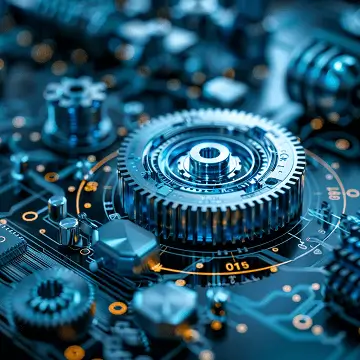
.webp)
.webp)
.webp)