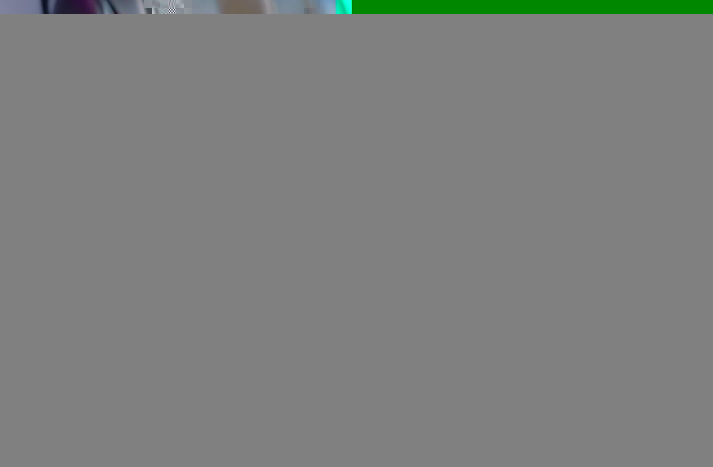Comprehensive Guide to English Word Formatting in Microsoft Word The art of English formatting in Microsoft Word repres
<>
Comprehensive Guide to English Word Formatting in Microsoft Word
The art of
English formatting in Microsoft Word represents a critical skill for professionals across industries. Proper formatting transforms basic text into polished documents that enhance readability, establish credibility, and convey information efficiently. This comprehensive guide explores eight essential aspects of English document formatting, providing detailed analysis and practical techniques for creating professional-grade materials. From fundamental typography choices to advanced layout strategies, we'll examine how different formatting decisions impact document effectiveness across various platforms and use cases. Whether you're preparing academic papers, business reports, or creative projects, mastering these formatting principles will elevate your work to meet international standards.

1. Font Selection and Typography Principles
Choosing appropriate fonts forms the foundation of effective English document formatting. Professional documents typically employ serif fonts like Times New Roman or Georgia for printed materials, while sans-serif options such as Arial or Calibri work better for digital viewing. The table below compares readability metrics across common font choices:
Font Family |
Readability Score (print) |
Readability Score (screen) |
Recommended Size |
|---|
Times New Roman |
92 |
68 |
12pt |
Arial |
84 |
88 |
11pt |
Calibri |
79 |
91 |
11pt |
When formatting English documents, maintain consistent font usage throughout all sections. The body text should utilize a single primary font, while headings may incorporate a complementary typeface. Avoid using more than three different fonts in any document to prevent visual clutter. Consider these typographic best practices:
- Standard body text size ranges from 10-12 points depending on font choice
- Line spacing should be 1.15 or 1.5 for improved readability
- Increase character spacing slightly (0.1-0.3pt) for all-caps headings
- Use true italics rather than oblique styling for emphasis
2. Paragraph Structure and Alignment
Effective paragraph formatting significantly impacts document flow and comprehension. English documents typically employ left-aligned text with ragged right margins for optimal readability. Justified alignment may create uneven word spacing in shorter lines, particularly with narrow columns. The following table contrasts paragraph alignment approaches:
Alignment Type |
Reading Speed (wpm) |
Comprehension Score |
Best Use Cases |
|---|
Left-aligned |
245 |
87% |
General documents, reports |
Justified |
232 |
83% |
Newspapers, magazines |
Center-aligned |
198 |
76% |
Titles, short text blocks |
Implement consistent paragraph indentation throughout your document. Either use first-line indentation (0.5 inches)
or additional spacing between paragraphs—avoid combining both methods. For business correspondence, block paragraph style (no indentation with space between) remains standard. Pay attention to these paragraph formatting details:
- Maintain 6-12 words per line for optimal reading rhythm
- Set paragraph spacing to 4-8pt after each paragraph
- Avoid orphaned single words at paragraph endings
- Use widow/orphan control to prevent isolated lines
3. Page Layout and Margin Configuration
Professional English documents require careful page setup to accommodate different binding methods and reading contexts. Standard margin settings vary by document type and regional conventions, as shown in this international comparison:
Region |
Top Margin |
Inside Margin |
Gutter |
|---|
North America |
1" (2.54 cm) |
1" (2.54 cm) |
0.5" (1.27 cm) |
Europe |
2.5 cm |
2.5 cm |
1 cm |
Australia |
2 cm |
2.5 cm |
1.5 cm |
Section breaks enable different formatting within the same document—essential for combining landscape tables with portrait text pages. Consider these page layout techniques:
- Use mirrored margins for double-sided printing
- Increase gutter width for bound documents
- Set header/footer distances at 0.5" (1.27 cm)
- Apply facing pages option for book-style documents
4. Headings and Hierarchical Structure
Clear heading hierarchy creates navigational signposts throughout English documents. Most professional formats utilize three to five heading levels with distinct formatting. This comparison shows heading convention differences across style guides:
Style Guide |
Heading 1 |
Heading 2 |
Heading 3 |
|---|
APA (7th ed.) |
Bold, Centered |
Bold, Left |
Bold Italic, Left |
Chicago |
All Caps, Centered |
Italic, Left |
Run-in Bold |
MLA |
Standard |
Italic |
Bold |
Word's Styles feature enables consistent heading application and automatic table of contents generation. Follow these heading best practices:
- Maintain 2-3 line spaces above major headings
- Use 12-18pt spacing after subheadings
- Keep headings concise (under 12 words)
- Number headings only when required
5. Lists and Enumeration Techniques
Proper list formatting enhances document scannability and information retention. English documents typically employ three list types with specific punctuation rules, as detailed below:
List Type |
Punctuation |
Capitalization |
Spacing |
|---|
Bulleted |
No ending punctuation |
Sentence case |
6pt after items |
Numbered |
Period after numbers |
Initial caps |
6pt after items |
Multi-level |
Varies by level |
Consistent per level |
4pt nested items |
When formatting lists in Word, utilize the built-in list tools rather than manual formatting to ensure consistency. Implement these list formatting standards:
- Align bullet points with paragraph text
- Maintain 0.25-0.5" hanging indents
- Use parallel structure for all items
- Limit lists to 7-10 items maximum
6. Table and Figure Formatting Standards
Professional English documents require specific formatting for data visualizations. Tables should follow consistent styling with proper alignment and labeling, as demonstrated in this academic formatting comparison:
Element |
APA Style |
IEEE Style |
Business Style |
|---|
Table Number |
Above, Bold |
Above, Plain |
Above, Bold |
Title |
Italic Title Case |
Plain Sentence |
Bold Title Case |
Gridlines |
Horizontal Only |
None |
Full Grid |
Figure captions typically appear below visuals with distinct numbering systems. Follow these formatting guidelines:
- Left-align table text unless containing numbers
- Use 1pt borders for professional tables
- Maintain 4-6pt spacing within cells
- Apply consistent decimal alignment for numerals
7. Footnotes, Endnotes and Citations
Academic and professional English documents require proper source attribution formatting. Citation styles vary significantly across disciplines, as shown in this reference formatting comparison:
Style |
In-text Citation |
Reference List |
Footnote Format |
|---|
APA |
(Author, Year) |
Hanging Indent |
Rarely Used |
Chicago |
Superscript |
Full Notes |
Shortened Notes |
Harvard |
(Author Year:Page) |
Alphabetical |
Not Used |
When formatting references in Word, utilize the built-in citation manager for consistency. Implement these citation guidelines:
- Set footnotes at 10pt with single spacing
- Use consistent punctuation in references
- Apply hanging indents to bibliography entries
- Maintain alphabetical ordering unless numbered
8. Document Accessibility Features
Modern English document formatting must consider accessibility standards for diverse readers. The following table compares accessibility elements across document types:
Accessibility Feature |
Legal Documents |
Academic Papers |
Business Reports |
|---|
Alt Text |
Required |
Recommended |
Optional |
Heading Structure |
Level 1-3 |
Level 1-5 |
Level 1-4 |
Reading Order |
Critical |
Important |
Recommended |
Implement these accessibility formatting practices in Word documents:
- Add alt text to all non-decorative images
- Use sufficient color contrast (4.5:1 minimum)
- Avoid color-alone information coding
- Format hyperlinks with descriptive text

As we've explored these eight critical aspects of English document formatting in Word, it becomes clear that professional formatting requires attention to both macro-level structure and micro-level typographic details. Each formatting decision—from font selection to paragraph spacing—contributes to overall document effectiveness and reader experience. While specific requirements may vary by industry, region, or document purpose, the fundamental principles of clarity, consistency, and accessibility remain universal. Mastering these formatting techniques enables creators to produce documents that communicate effectively across different platforms, devices, and reading contexts. The practical guidelines and comparative data provided throughout this guide offer actionable insights for elevating document quality to meet professional standards worldwide.
 227人看过
227人看过



 206人看过
206人看过
 318人看过
318人看过
 385人看过
385人看过
 398人看过
398人看过
 138人看过
138人看过
 377人看过
377人看过