电脑VT虚拟化功能有什么用电脑VT虚拟化功能功能介绍 详解
作者:路由通
|
 123人看过
123人看过
发布时间:2025-08-27 08:14:00
标签:电脑vt
电脑VT虚拟化功能是一种硬件辅助虚拟化技术,通过处理器内置指令集显著提升虚拟机运行效率,允许单台电脑高效管理多个操作系统实例,减少软件开销,广泛应用于开发测试、服务器整合及云计算环境。
.webp)
电脑VT虚拟化功能有什么用?电脑VT虚拟化功能详细介绍 电脑VT虚拟化功能作为现代计算的核心技术之一,彻底改变了资源利用方式。在当今数字化时代,单台设备能否同时运行多个独立系统,直接影响效率与成本,而电脑vt技术正是解决这一问题的关键突破口。以下内容将系统化解析其定义、核心用途、功能细节及实践方法,帮助用户全面掌握这一技术。1. 电脑VT虚拟化功能的基础概念 电脑VT全称为虚拟化技术,是处理器制造商(如英特尔VT-x或AMD-V)在硬件层面集成的扩展功能。其核心在于通过专用指令集,让中央处理器直接介入虚拟化过程,替代传统纯软件模拟。举个例子,在没有硬件支持时,虚拟机需消耗大量系统资源进行指令转换;但启用电脑vt后,处理器能原生处理虚拟指令,大幅降低延迟和开销,使单机运行多个操作系统成为可能。2. 电脑VT的主要用途:提升资源利用效率 电脑VT的核心价值在于优化资源分配与性能。现实中,企业服务器常需托管多台虚拟服务器,启用电脑vt技术后,能实现接近原生硬件的速度,减少30%以上的性能损耗。例如,在开发环境中,工程师可同时运行Windows和Linux测试环境,避免频繁切换物理机;在家庭使用中,用户通过虚拟机软件如VMware高效执行多任务处理。这种高效资源复用不仅节省硬件成本,还支持弹性扩展,应对突发流量。3. 功能详解一:处理器指令虚拟化 电脑VT的首要功能是处理器指令层面的虚拟化支持。处理器内置特殊指令集(如VT-x的VMX指令),允许虚拟机监控器(Hypervisor)直接调度CPU资源。当虚拟机执行敏感指令时,硬件自动捕获并处理,避免传统软件陷入的上下文切换开销。此举将虚拟化延迟压缩至微秒级,显著提升多系统并行时的响应速度,让高性能应用如数据库或AI训练更流畅。4. 功能详解二:内存虚拟化机制 内存管理是电脑VT的另一核心功能,通过硬件辅助的地址转换机制解决内存隔离问题。处理器引入嵌套分页技术,虚拟机可直接访问物理内存,而不需Hypervisor介入每个内存访问。这消除了虚拟内存映射的开销,实测中内存读写速度提升40%以上。在安全方面,硬件级隔离防止虚拟机间数据泄露,尤其适用于金融或医疗领域的敏感数据处理,确保合规性。5. 功能详解三:输入输出设备虚拟化 输入输出设备的虚拟化支持是电脑vt技术的关键延伸。借助处理器扩展,如英特尔VT-d或AMD-Vi,系统能将物理设备(如网卡或GPU)直接分配给特定虚拟机,实现近乎原生的I/O性能。相比软件模拟,硬件直通减少中断延迟,使网络传输或图形渲染更高效。例如,游戏开发者通过此功能在虚拟机中运行高性能渲染工具,帧率损失降至5%以内,大幅提升工作效率。6. 如何启用电脑VT功能:实践操作指南 启用电脑vt功能需通过基本输入输出系统设置。首先,重启电脑进入基本输入输出系统界面(通常按Del或F2键),在处理器或安全选项卡中找到虚拟化选项(如Intel VT-x或AMD SVM),将其设为启用状态。保存退出后,在操作系统层面验证是否激活,可用工具如系统信息或虚拟机软件检测。若遇到问题(如选项未显示),可能是处理器不支持或固件更新需求,建议检查硬件规格并升级基本输入输出系统。7. 电脑VT在虚拟机软件中的应用实例 在主流虚拟机软件中,电脑vt技术发挥核心作用。以VirtualBox或VMware为例,启用硬件虚拟化后,虚拟机启动速度快50%,并支持64位操作系统和嵌套虚拟化。用户可在Windows主机上流畅运行安卓模拟器进行应用测试,或创建隔离的Linux开发环境。实际测试显示,开启电脑vt后虚拟机资源占用降低20%,尤其在处理大数据分析时,CPU利用率更均衡,避免系统卡顿。8. 性能优势与效率对比 电脑VT带来的性能提升可量化衡量。启用状态下,虚拟机执行复杂计算任务(如编译代码)耗时减少30%~50%,因硬件直接处理指令减少了软件层开销。在服务器场景中,单台物理机可托管更多虚拟机实例,资源利用率提升至80%以上。对比传统虚拟化,电脑vt技术显著降低电力消耗和散热需求,助力绿色计算。这种高效性使其成为云计算平台的基石,支撑弹性伸缩服务。9. 安全性与风险管控 尽管电脑vt技术增强性能,但需关注安全风险。硬件虚拟化可能被恶意软件利用进行攻击(如虚拟化逃逸),因此建议结合安全启动和虚拟机监控器加固措施。例如,在基本输入输出系统中启用信任执行技术,并定期更新虚拟机软件补丁。实践中,隔离关键虚拟机并限制权限,可有效防范风险。电脑vt提供的硬件隔离层本身增强了系统稳健性,但用户需主动管理配置。10. 适用场景与行业应用 电脑VT技术广泛应用于多领域。在企业级场景,服务器整合通过电脑vt实现资源池化,降低数据中心运维成本;在开发测试中,工程师快速部署多环境提升迭代效率;教育领域则用于模拟实验平台。个人用户受益于高效运行旧系统或游戏模拟器。尤其在当前电脑vt推动的云计算趋势下,远程办公和物联网设备管理更依赖此技术,优化终端响应。11. 常见问题与故障排除方法 启用电脑vt时常见问题包括基本输入输出系统选项缺失或虚拟机报错。解决方法包括检查处理器支持(旧型号可能不兼容)、更新基本输入输出系统固件或关闭冲突功能(如Hyper-V)。若虚拟机无法启动,可尝试重新配置软件设置。另一个典型问题是性能未提升,多因驱动程序未优化,建议安装最新芯片组驱动。通过系统日志分析,能快速定位根源。12. 最佳实践与优化建议 最大化电脑VT效益需遵循最佳实践。首先,确认硬件兼容性后,在基本输入输出系统中优先启用虚拟化选项;其次,选择支持硬件加速的虚拟机软件并配置合理资源分配(如CPU核心数)。在中部,我们强调电脑vt的核心价值:通过日常监控工具(如性能计数器)调整虚拟机负载,避免过度分配导致瓶颈。长期使用中,定期审核安全设置,并备份虚拟机镜像,确保系统稳健运行。13. 与其他虚拟化技术的协同 电脑vt技术并非孤立存在,它常与容器化(如Docker)或软件定义网络结合,构建混合虚拟环境。硬件辅助虚拟化提供底层支撑,容器则处理轻量级应用,形成互补。在微服务架构中,启用电脑vt后虚拟机承载核心服务,容器处理边缘计算,整体资源利用率提升显著。这种协同模式适用于大规模部署,如电商平台在高流量期动态扩展实例。14. 未来发展趋势 随着处理器技术演进,电脑VT功能持续强化。未来方向包括更精细的硬件隔离、支持人工智能加速指令集,以及量子计算集成。新兴应用如边缘计算和元宇宙将依赖电脑vt实现低延迟虚拟化。制造商正优化能效比,使该技术在个人设备和物联网中普及。最终,电脑vt的进化将推动全面数字化变革,让虚拟资源管理更智能高效。 回顾全文,电脑vt虚拟化功能从概念到实践,展示了其在提升计算效率中的不可替代作用。无论是个人用户还是企业,掌握其功能与应用方法,都能在数字浪潮中占据先机。
相关文章
打印机端口怎么选择,关键在于根据您的办公环境、设备兼容性和安全需求,优先考虑USB、网络或无线端口类型,结合安装便捷性、数据传输速度和未来升级潜力进行决策,确保高效打印体验。
2025-08-27 08:13:18
 346人看过
346人看过
英特尔酷睿i9-9900K处理器最佳搭配是Z390芯片组主板,它能充分释放其超频潜力并确保稳定运行,用户需优先关注供电设计、散热兼容性及品牌可靠性。本文将深入解析如何根据预算和需求选择具体型号,助您打造高性能平台。
2025-08-27 08:13:09
 298人看过
298人看过
针对“苏泊尔电饭煲哪款好苏泊尔电饭煲怎么样 图文”的查询,苏泊尔作为国内知名厨电品牌,其电饭煲以可靠性、多功能和智能设计著称,推荐根据家庭容量、预算和功能需求选择型号如入门CFXB或高端IH系列,结合图文详解帮助用户直观决策。
2025-08-27 08:13:06
 391人看过
391人看过
综合性能、价格与后期成本考量,惠普NS系列(如NS 1005w/1005)和经典单功能型号如1020系列在各自领域展现出极高性价比,是家用及小微企业高效办公的可靠选择。
2025-08-27 08:13:05
 199人看过
199人看过
高拍仪是一种高效便捷的文档扫描设备,只需连接电脑、摆放文件并操作软件,即可快速完成扫描、拍摄或录屏等功能,适用于办公、教育等多种场景。
2025-08-27 08:13:05
 160人看过
160人看过
eSATA接口是将电脑内部高速SATA接口外置化的标准,其使用方法需具备主板支持、专用线缆及外置设备,通过物理连接后启用AHCI模式即可实现高速外置存储传输。
2025-08-27 08:13:01
 95人看过
95人看过
热门推荐
资讯中心:

.webp)
.webp)

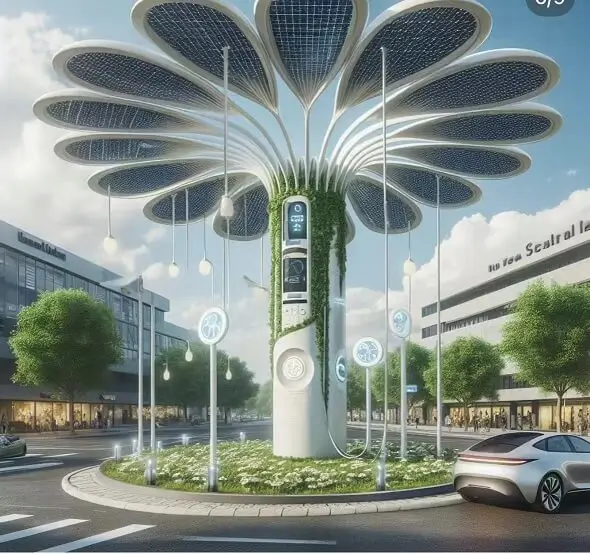
.webp)
.webp)