 中国IT知识门户
中国IT知识门户
 中国IT知识门户
中国IT知识门户
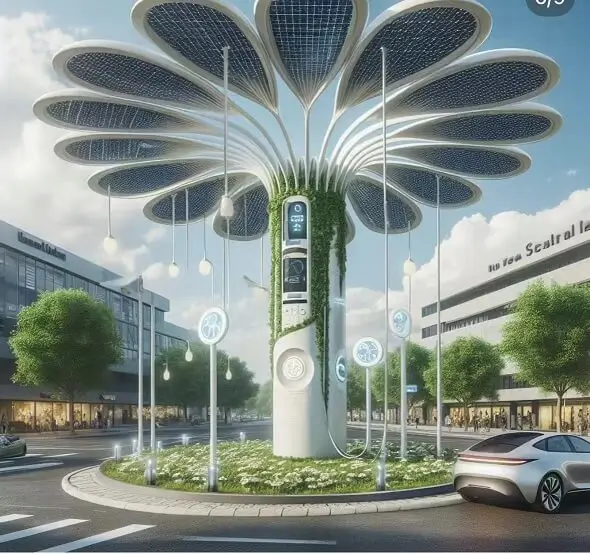
苹果6手机屏幕失灵,是专指苹果公司推出的第六代智能手机iPhone 6(及其变体机型iPhone 6 Plus)上出现的触摸屏功能部分或完全失效的现象。具体表现为用户手指在屏幕表面进行点击、滑动等操作时,设备无法识别或识别错误,导致界面元素无响应、操作延迟、指令漂移或屏幕自动跳动等情况,严重影响了手机的正常触控交互和使用体验。这种现象并非单一因素导致,而是多种潜在原因共同作用的结果。
核心问题分类: 通常可将失灵原因归纳为四大类: 1. 硬件物理损坏:这是最常见的原因之一。包括屏幕本身因跌落、挤压或进液导致的排线断裂、液晶层损坏或内部元件(特别是负责触控响应的集成电路)失效。对于iPhone 6系列,其触控控制器(Touch Controller IC)与主板连接的焊点因设计或物理应力原因容易出现虚焊或脱落,是引发“触控门”(Touch Disease)的特定硬件缺陷。
2. 内部组件连接故障:屏幕与主板之间的连接排线(Display Connector)松动、接触不良、接口氧化或损坏,也会阻断触控信号的正常传输。
3. 软件系统冲突或故障:操作系统(iOS)本身存在漏洞、升级失败或不兼容,或安装的第三方应用程序与系统发生冲突,导致触控驱动服务异常。
4. 外部环境干扰或配件问题:极端温度(过热或过冷)、潮湿环境、使用劣质或不兼容的屏幕保护膜、充电器/数据线故障导致电压不稳、安装了有问题的外壳对屏幕边缘造成持续压力等。
初步应对策略: 当遇到屏幕失灵时,用户可以尝试一些基础排查:强制重启设备(同时按住主屏幕按钮和顶部/侧边按钮约10秒,直到看到苹果标志);移除所有保护壳、屏幕贴膜并清洁屏幕;检查并更新系统至最新版本;在设置中尝试暂时关闭“辅助触控”等辅助功能;检查充电配件是否原装或认证;将设备置于正常温度环境下观察。若上述操作无效,则问题很可能涉及硬件层面。 问题普遍性与解决途径: iPhone 6系列的屏幕失灵,尤其是因触控控制器问题导致的故障曾具有一定普遍性,苹果公司为此推出过维修计划(现已过期)。解决的根本途径通常需要专业的检测和维修。根据具体原因,可能涉及更换屏幕总成、维修主板(重新焊接触控控制器芯片或更换相关组件)、重新插拔或更换连接排线等操作。建议用户寻求苹果官方授权服务商或信誉良好的第三方维修机构进行处理,避免因不当操作造成二次损坏。苹果6手机屏幕失灵详解: 作为iPhone 6系列用户可能遭遇的典型故障,屏幕失灵意味着设备的触摸输入系统无法正常工作。其表现形式多样,从局部区域(如顶部或底部)无反应、间歇性失灵、操作严重延迟,到整个屏幕完全冻结、自动乱点乱跳(俗称“鬼触”),严重阻碍了用户进行任何需要触控的操作。理解其背后的复杂成因和应对方案,对于有效解决问题至关重要。
一、硬件层面的深度剖析: 1. 屏幕组件物理损伤:
• 外屏碎裂与内屏损伤:剧烈的磕碰或跌落可能导致外屏玻璃碎裂,不仅影响观感和触感,裂纹产生的应力或玻璃碎片也可能进一步损伤内部的液晶显示屏(LCD)和至关重要的触摸感应层(Digitizer)。内屏损伤会直接破坏触摸信号的生成。
• 排线断裂或接口损坏:连接屏幕总成与手机主板的柔性排线,在长期弯折、受力或受到冲击时容易断裂。排线接口座在主板上也可能因外力、氧化或积灰导致接触不良。
• 进水或受潮腐蚀:液体(包括汗液)渗入机身是屏幕失灵的常见“杀手”。液体会腐蚀屏幕排线、主板上的触控相关电路以及连接器内的金属触点,造成短路或断路,破坏信号传输。
2. 核心触控芯片故障 - “触控门” (Touch Disease) :
• 故障机理:这是iPhone 6/6 Plus独有的设计缺陷引发的通病。主板上的两个关键触控控制器芯片(通常标记为U2401/U2402 或 MESA芯片,型号如TMDR92, TPD2S705等)负责处理来自屏幕的触摸信号。这些芯片采用球栅阵列封装焊接在逻辑主板上。iPhone 6系列相对轻薄的设计和主板布局,使得该区域在正常使用(尤其是放入裤袋受到轻微弯曲应力)或意外摔落时,容易导致芯片下方的焊锡点疲劳断裂或脱焊。屏幕顶部出现不断闪烁的灰色条纹(或灰条)通常是此问题的前兆,最终演变为间歇性或完全性触控失灵。
• 维修方案:此类故障无法通过更换屏幕解决。专业的维修需要将芯片从主板上拆下,清理焊盘,重新植锡(更换新的锡球),再将其焊回主板。有时也可能需要更换同型号的触控芯片。苹果曾为符合条件且出现此症状的设备提供过付费维修服务,但该计划已结束。
3. 其他主板元件故障: 主板上的其他相关元件,如供电线路上的电容、电感损坏,或负责信号处理的协处理器出现问题,也可能间接导致触控信号中断。
二、软件与系统层面的影响因素: 1. 操作系统故障与不兼容:
• 系统漏洞与崩溃:iOS系统本身的程序错误(Bug),在特定操作或升级过程中发生的错误,可能导致触控驱动服务崩溃或无法正常加载。
• 版本升级问题:安装新的iOS版本后,偶尔会出现与旧设备硬件不完全兼容的情况,或者在升级过程中数据出错,引发触控异常。
• 越狱风险:对设备进行越狱操作,安装未经苹果官方审核的第三方系统组件或插件,极易破坏系统稳定性,导致包括触控失灵在内的各种不可预知问题。
2. 应用软件冲突与错误:
• 特定应用干扰:某些第三方应用程序可能存在程序缺陷,尤其在后台运行时可能与系统的触控管理机制发生冲突,造成屏幕响应卡顿或失效。游戏中更容易显现。
• 辅助功能设置错误:如“辅助触控”(小白点)、“缩放”、“切换控制”、“触控调节”(调整延迟时长和忽略重复操作)等功能若设置不当或被意外触发,可能干扰正常的触摸操作。
3. 软件层面的排查:
• 尝试强制重启(硬重置):同时按住主屏幕按钮(Home键)和电源按钮(或顶部/侧边按钮)约10-15秒,直至出现苹果标志。这可以清除临时内存错误。
• 检查并更新所有应用至最新版本。
• 进入“设置”>“通用”>“还原”,尝试“还原所有设置”(不会删除数据,但会重置网络、壁纸、隐私等设置)。严重时可尝试“抹掉所有内容和设置”(会删除所有数据,务必先备份)。
• 进入“设置”>“辅助功能”>“触控”,检查“辅助触控”、“触控调节”、“轻点唤醒”等选项是否开启或设置异常,尝试关闭测试。
• 在“设置”>“通用”>“软件更新”中确保iOS是最新稳定版(注意:对于非常老旧的设备如iPhone 6,升级到过新的iOS版本可能带来性能问题,需权衡利弊)。
三、外部环境与人为因素的干扰: 1. 极端温度影响:
• 低温失效:智能手机的液晶屏幕在严寒环境下(通常低于零下10摄氏度左右)响应速度会急剧下降甚至完全冻结触控功能。这是液晶材料的物理特性限制。
• 高温风险:长时间暴露在高温环境(如阳光直射的车内)或设备自身严重发热,可能损坏屏幕组件或触控芯片,导致功能异常。
2. 电磁干扰: 靠近强电磁场源(如大功率变压器、微波炉、劣质无线充电器)有时会干扰屏幕的正常工作。
3. 屏幕保护膜与外壳问题:
• 劣质或过厚钢化膜:边缘胶层覆盖不良、厚度超标或静电干扰严重的劣质保护膜,会显著降低触摸灵敏度或在边缘形成“断触”区。
• 设计不当的保护壳:某些外壳边框过紧或内衬设计不良,会对屏幕边缘施加持续压力,干扰触摸传感器的正常工作,尤其在屏幕四角区域。
4. 电源与充电问题: 使用非原装、未经认证(MFi)或损坏的充电器、数据线进行充电时,输出的电压电流可能不稳,产生电涌或干扰信号,导致屏幕出现跳屏、失灵现象。
四、诊断流程与专业维修建议: 1. 系统性排查: 遵循从易到难、从外到内的原则:
• 移除所有外壳、屏幕膜,清洁屏幕和手指。
• 尝试强制重启。
• 检查充电器和数据线,更换原装配件或拔掉充电线测试。
• 观察是否在特定环境(冷/热)或运行特定应用时出现。
• 进行软件还原操作(先尝试“还原所有设置”)。
• 如果条件允许,连接电脑使用官方工具(如iTunes或Finder)进行系统恢复。
2. 寻求专业维修: 若软件排查无效,基本可判定为硬件问题。鉴于iPhone 6系列已停产多年且官方支持有限:
• 优先选择信誉良好的第三方维修店:寻找拥有良好口碑、提供质保、技术透明的维修商。清晰描述故障现象(如是否有灰条、是否摔过、是否进液)。
• 明确告知可能的“触控门”问题: 如果屏幕顶部曾出现灰色闪烁条纹,务必告知维修人员,这极大可能是触控控制器芯片故障。
• 了解维修方案与报价: 维修方案可能包括:更换整个屏幕总成(适用于屏幕本身损坏或排线问题)、维修主板(焊接触控芯片,针对“触控门”)、更换或修复连接排线等。不同方案成本差异较大,需提前沟通确认。
• 注意维修风险与数据安全: 主板维修(特别是芯片焊接)存在一定风险,选择技术过硬的师傅至关重要。维修前务必备份好手机内的重要数据。
3. 维修后的维护: 维修完成后,短期内避免剧烈摔碰,注意防水防潮。使用质量合格的配件。留意屏幕状态,如有异常及时联系维修方。
 183人看过
183人看过